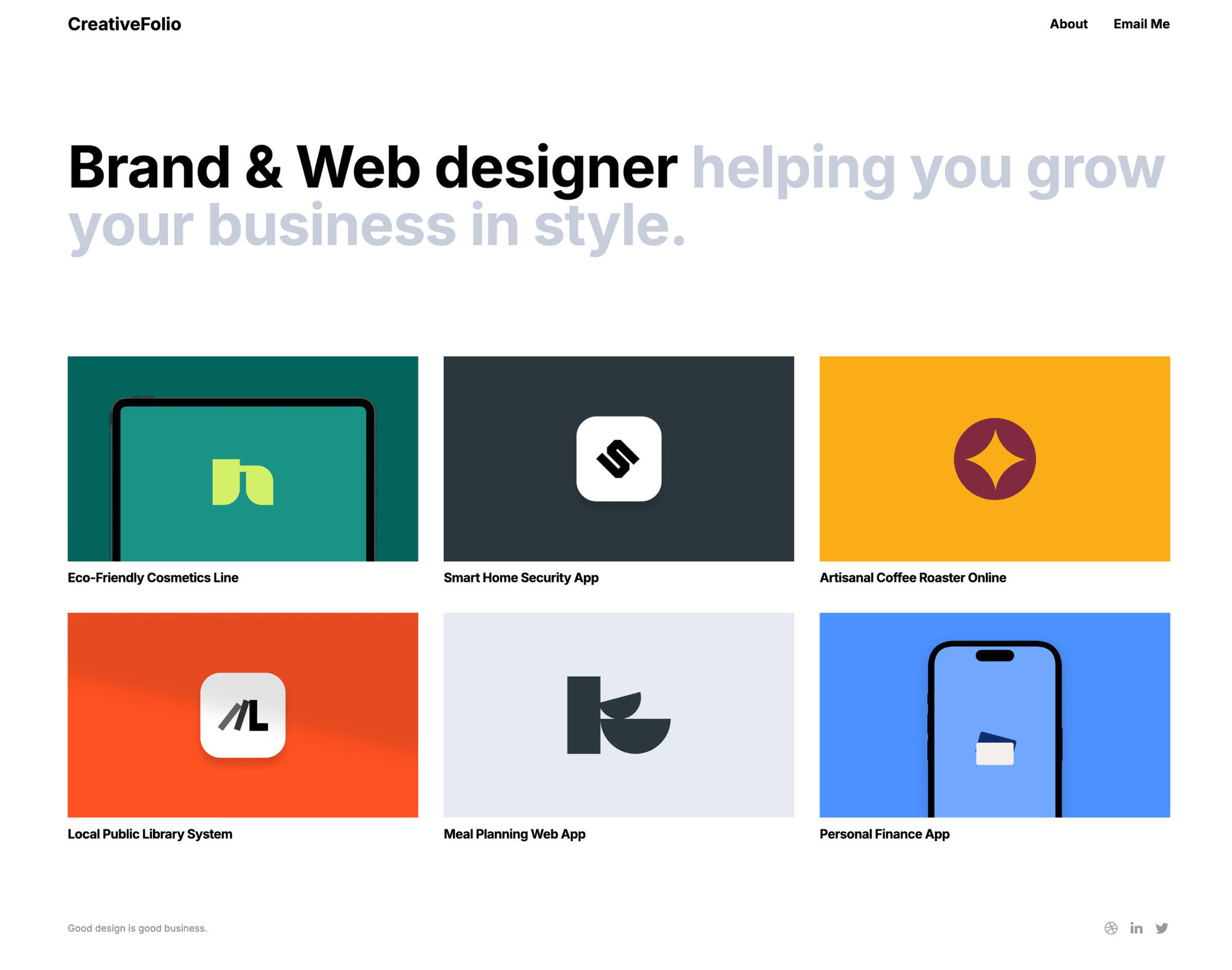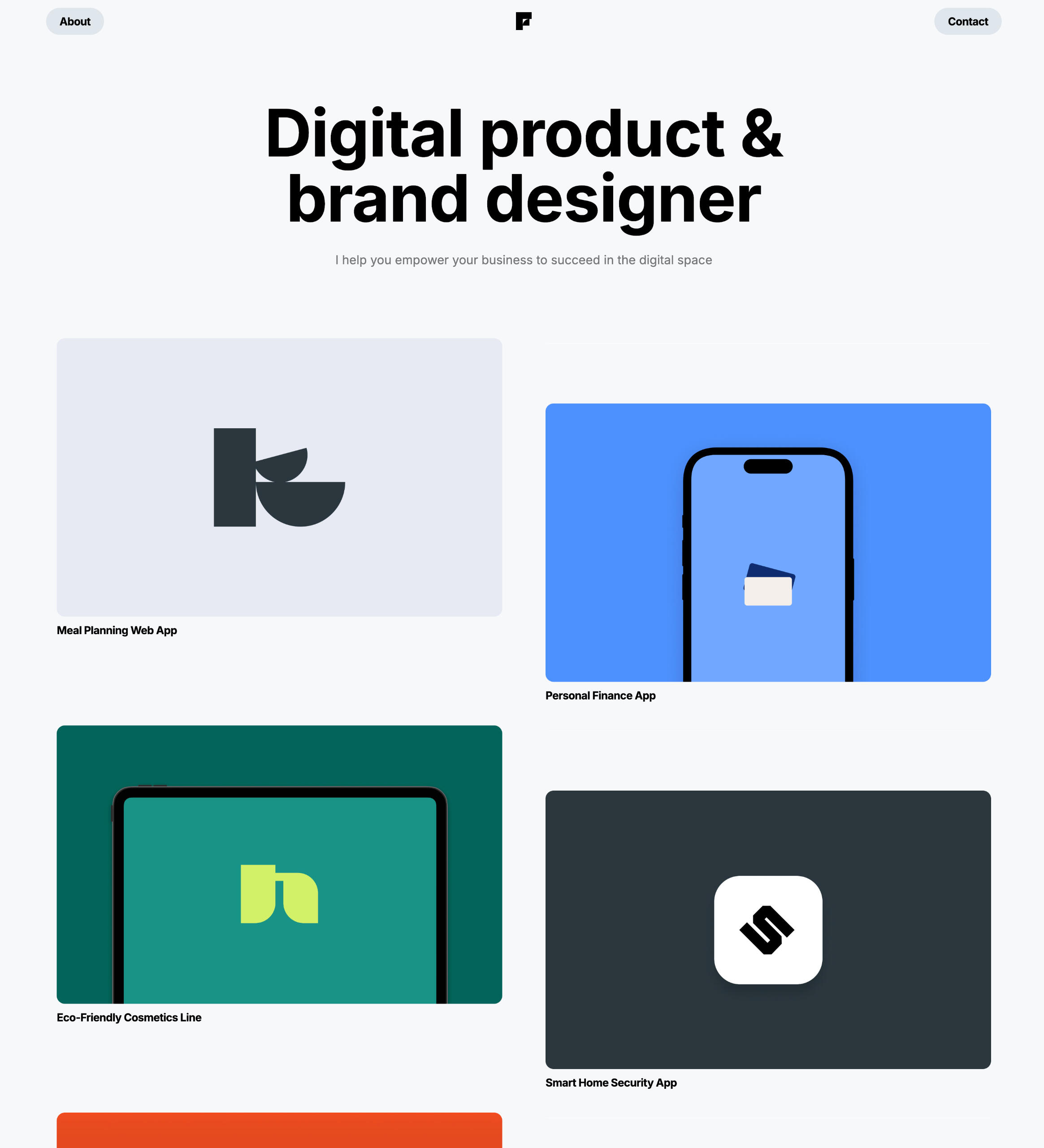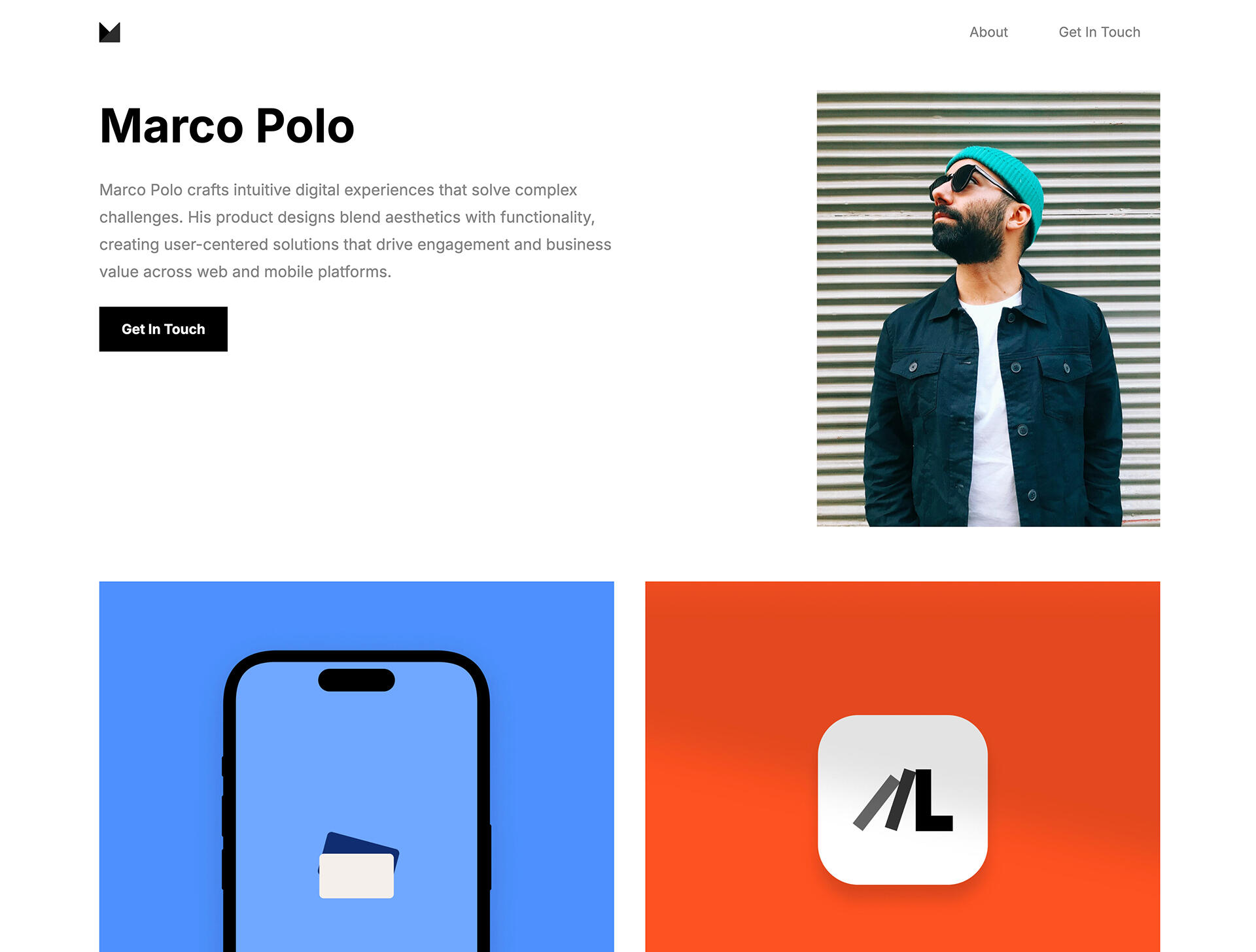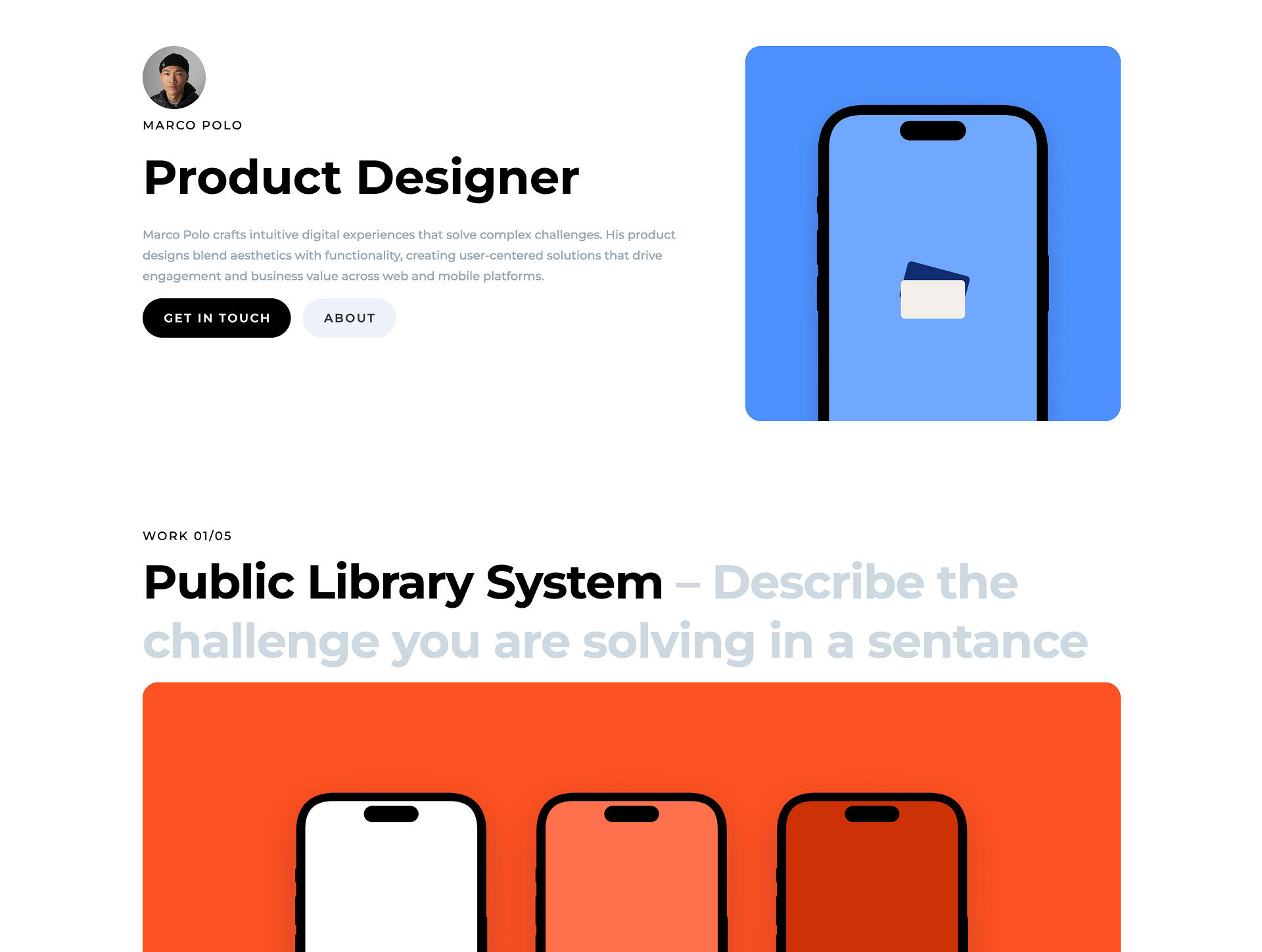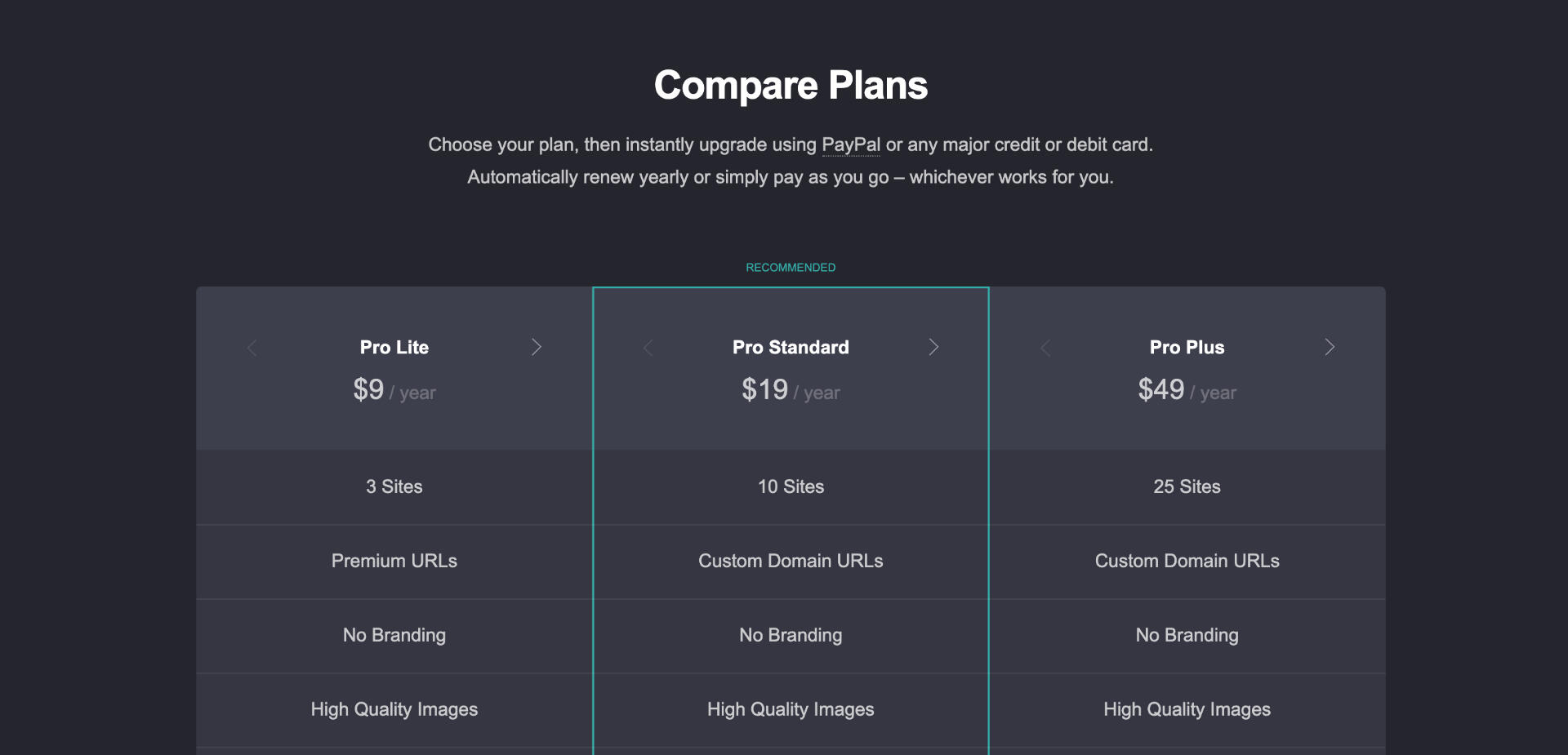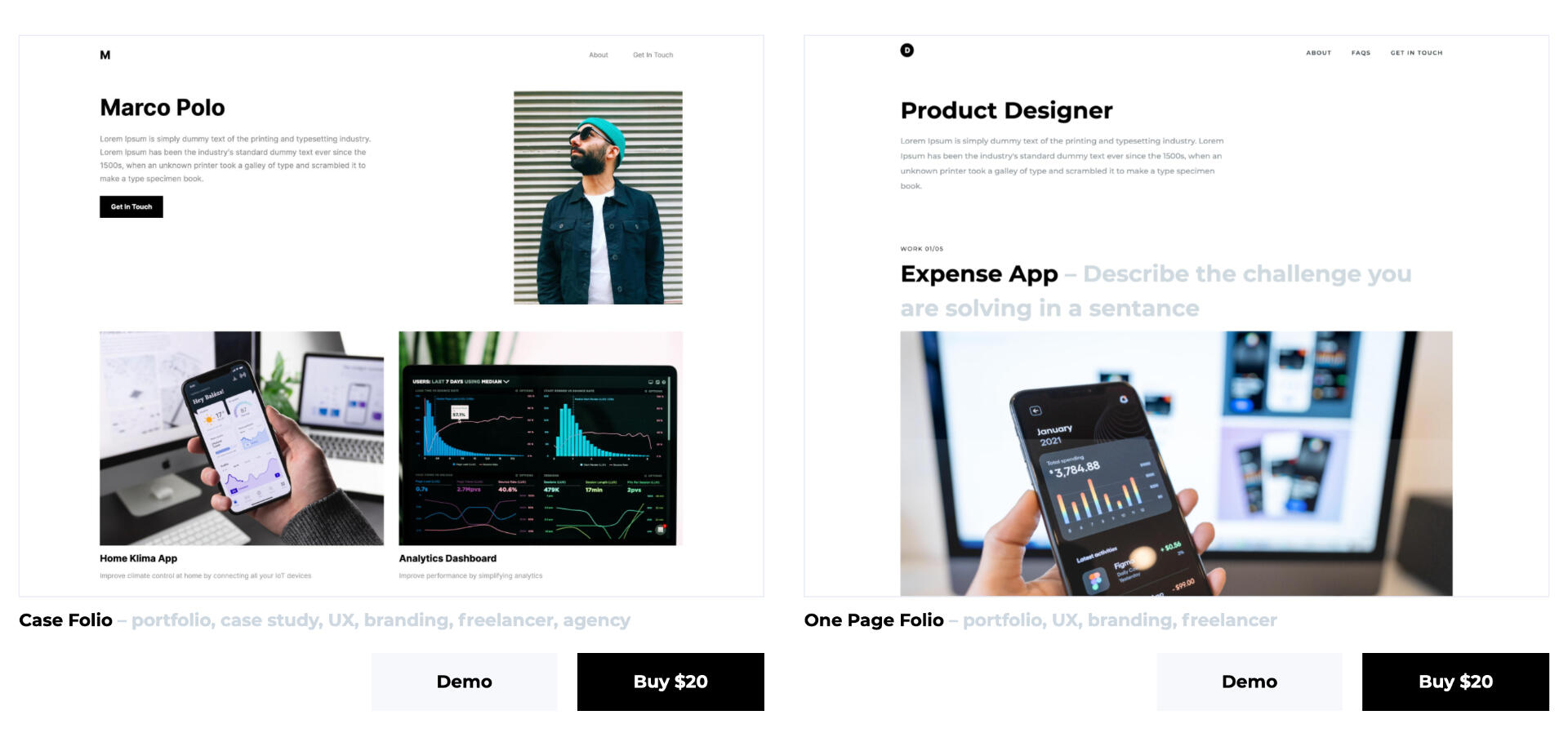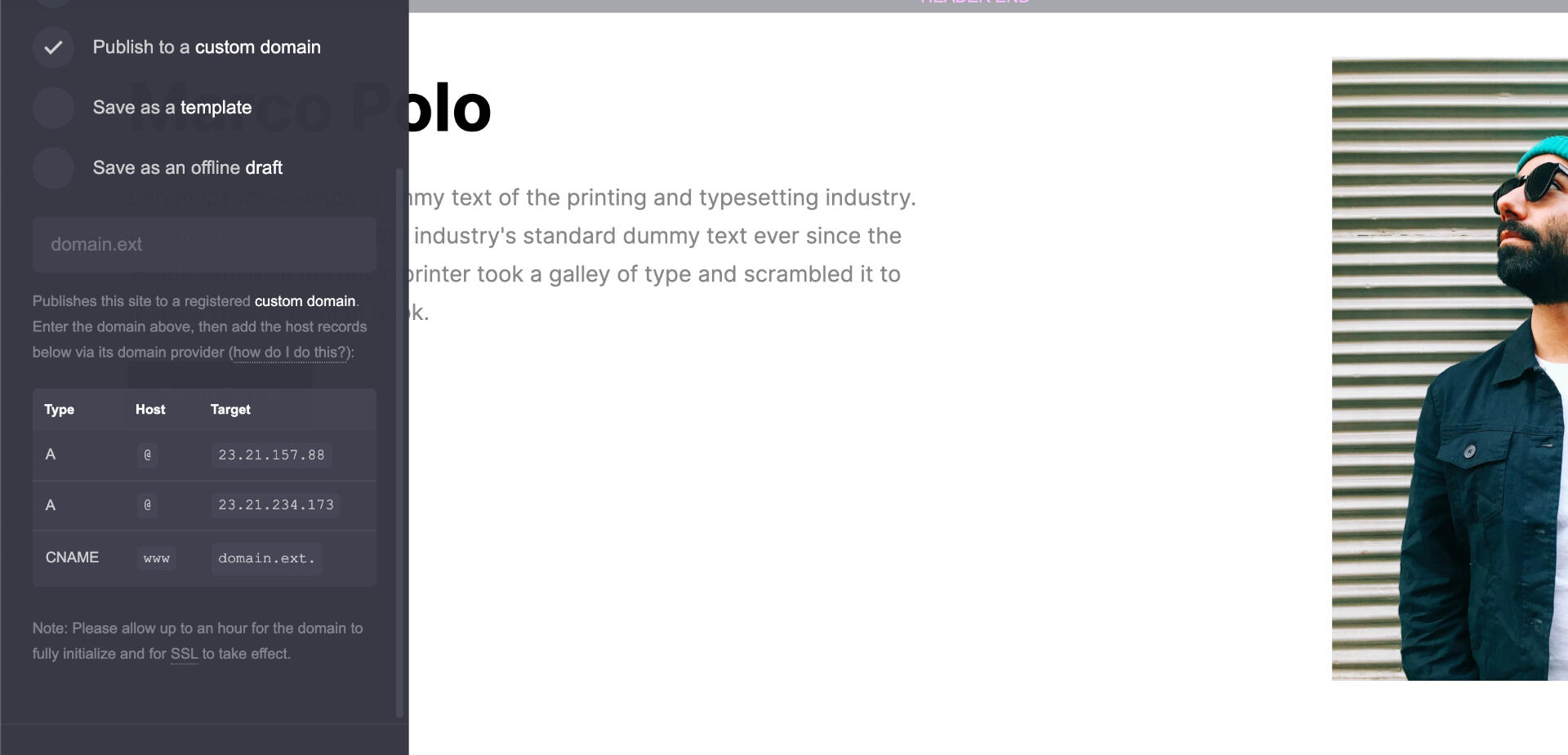Carrd Portfolio Templates
Simple Carrd Portfolio
Portfolio on your own domain at a fraction of the cost.
These are portfolio templates for Carrd to give you a head start on your creative career. Trusted by those who value simplicity.
Good design is as little design as possible.
Created by Vasil
Why use Carrd for your portfolio?
Here is the TL;DR
| PLATFORM | PROs | CONs | COST PER YEAR |
|---|---|---|---|
| Squarespace | Nice looking out of the box | Pricey | $144 |
| Webflow | Anything is possible | Complex | $144 |
| Semplice | Super customizable | Pricey & Dealing with WP | $119 |
| Wix | Easier then WP | Messy Backend | $102 |
| WordPress | You can make it work | Headache to maintain | $75 |
| Framer | Anything is possible | Complex | $70 |
| Carrd Portfolio | Just works | Simple | $39 |
Here is the breakdown for Carrd Portfolio Template
| Things you need | COST PER YEAR |
|---|---|
| Carrd Pro Lite Plan – Here | $9 |
| Carrd Portfolio Template | $20 |
| Domain | $10 |
| Total | $39 |
Every year in the past few years, I've been changing the platform on which I host my portfolio.I've now tried HTML templates, Squarespace, Webflow, WordPress, Wix and Simplece. I don't count Behance and Dribbble because I am looking for a solution with my own domain. You kinda need that to be taken seriously.So that's the verdict?
What am I using right now?Well, I use Carrd with a custom portfolio template I made myself.What's Carrd?
It's a platform for creating one-page websites. It's not intended for creating portfolios with multiple pages and long case studies.
Why use that?I appreciate the constraints that the platform provides. This makes things quicker for me and the price is just insane - $19 per year. Yep per year!
This is 5 times or more affordable than any of the standard solutions.
Not that I can't afford to use Squarespace. But I'm kinda bothered by the fact that I probably need to use my portfolio 2–3 times a year. Most of the time there is no traffic to it and it just sits there slightly out of date.I don't know, maybe it's just me.But my guess is it's not.
If you are looking for a full-time gig you need to prep it once. And then it sits there for years.If you are a freelancer it's good to have it as a reference but most of your projects are coming from referrals. Or at least this is what I've noticed.If you are a small studio or agency it's kinda the same as the freelancer.The way I see it is…
maintaining a portfolio is a hassle that you need to bear with from time to time. You don't need much to show your work.Don't waste your time expressing your personality tinkering with fonts, colours and unneeded decoration. This is not what wins projects. The work is what matters and showing it in a straightforward way with a simple layout and crystal clear copywriting.So for now, I'm using this.
Carrd with my own one-page portfolio template. And it works. I've landed multiple five-figure gigs with it. Just works.And now I'm sharing this with you.
I have made two templates…
The one-pager is for when you don't have the time to write full-on case studies. The other one is when you do.Have a look try it for yourself. Share your feedback. If you buy it and it ends up not working for you, don't worry, just ask for a refund.
How to get started
1. Go buy a Carrd Pro Lite Plan – $9 / year
2. Pick and buy your Carrd Portfolio Template – $20 / forever
3. Edit your template and add your content.
4. Buy a domain or add an existing one by following the instructions.
5. Go Live!
Any feedback?
Good, bad, questions, whatever – don't hold back.